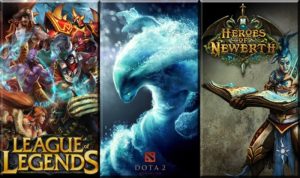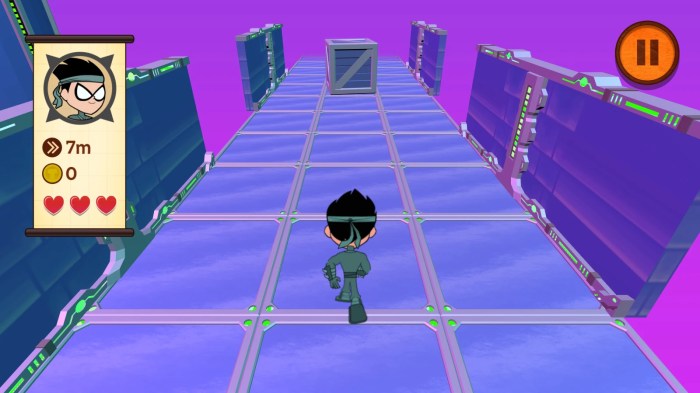
Ready to dive into the vibrant world of online games designed for kids? It’s a landscape brimming with possibilities, from educational adventures that boost learning to creative playgrounds where imaginations soar. But navigating this digital terrain requires careful consideration. This guide explores the exciting world of online games for children, covering everything from age-appropriate choices and safety tips to the surprisingly educational benefits and even how to create your own games! We’ll uncover the best ways to ensure your child’s online gaming experience is both fun and safe.
We’ll examine different game types suitable for various age groups, highlighting the educational value hidden within puzzles, simulations, and interactive learning apps. We’ll also discuss the crucial role of parental controls and open communication in creating a positive and secure online environment. Get ready to discover how online games can be a powerful tool for learning and growth, while learning how to mitigate potential risks.
Types of Online Games for Kids

Online games offer a vast and engaging world for children, providing entertainment and opportunities for learning and development. However, it’s crucial to choose games appropriate for a child’s age and developmental stage, understanding both the potential benefits and risks involved. Careful selection and parental guidance are key to ensuring a positive and enriching online gaming experience.
Categorization of Online Games by Age Group and Educational Value
The following table categorizes online games suitable for different age groups, highlighting their types, examples, and educational benefits. Remember that age appropriateness is a guideline, and parental discretion is always advised.
| Age Group | Game Type | Examples | Educational Benefits |
|---|---|---|---|
| Preschool (2-5 years) | Interactive Storytelling | Games featuring simple narratives and character interaction, like those found in many early learning apps. | Develops language skills, improves vocabulary, enhances creativity and imagination. |
| Preschool (2-5 years) | Puzzle Games (Simple) | Matching games, shape sorters, simple jigsaw puzzles adapted for digital use. | Enhances problem-solving skills, improves hand-eye coordination, develops spatial reasoning. |
| Elementary School (6-11 years) | Educational Apps (Math, Science, Reading) | Khan Academy Kids, ABCmouse, educational games integrated into online learning platforms. | Reinforces classroom learning, improves academic skills in core subjects, fosters self-directed learning. |
| Elementary School (6-11 years) | Adventure Games (Age-Appropriate) | Games with simple storylines, non-violent gameplay, and positive reinforcement. | Develops problem-solving skills, enhances decision-making abilities, encourages creativity. |
| Middle School (12-14 years) | Strategy Games | Age-appropriate strategy games that emphasize planning and critical thinking. | Improves strategic thinking, enhances planning and decision-making skills, develops problem-solving abilities. |
| Middle School (12-14 years) | Simulation Games (Age-Appropriate) | City building simulations, resource management games, or simulations focused on specific professions. | Develops resource management skills, enhances problem-solving abilities in complex scenarios, fosters understanding of systems and processes. |
Educational Value of Different Game Genres
Different game genres offer unique educational benefits. Puzzle games, for instance, hone problem-solving and critical thinking skills. Educational apps directly target academic skills, reinforcing classroom learning and fostering self-directed learning. Simulation games offer opportunities to learn about complex systems and processes in a safe and engaging environment, developing resource management and decision-making skills. Even seemingly simple games can offer benefits, such as improved hand-eye coordination or enhanced fine motor skills.
Potential Risks and Benefits of Online Gaming for Children’s Development
Online gaming presents both benefits and risks. Benefits include improved cognitive skills (problem-solving, critical thinking, strategic planning), enhanced creativity, and opportunities for social interaction and collaboration. However, risks include potential exposure to inappropriate content, cyberbullying, addiction, and eye strain. Parental involvement, setting time limits, choosing age-appropriate games, and open communication are crucial for mitigating risks and maximizing benefits.
For example, monitoring a child’s online activity, establishing clear rules about online behavior, and engaging in conversations about online safety can significantly reduce potential harms.
Safety and Parental Controls
Navigating the digital world with kids requires a proactive approach to online safety. Parents need to understand the potential risks and equip themselves with the tools and knowledge to protect their children while allowing them to enjoy the benefits of online gaming. This section provides a guide to selecting safe games, utilizing parental controls, and fostering open communication.
Selecting Safe Online Games
Choosing age-appropriate games is crucial. Look for games with clear age ratings (like ESRB ratings in North America or PEGI ratings in Europe) that align with your child’s maturity level. These ratings provide valuable insights into the game’s content, including violence, language, and in-game purchases. Beyond ratings, investigate the game’s online features. Games with robust moderation systems and reporting mechanisms are safer options.
Avoid games with excessive violence, inappropriate language, or features that encourage risky behavior like sharing personal information. Reading reviews from other parents can also offer valuable perspectives on a game’s suitability.
Parental Control Tools and Strategies
Many devices and platforms offer built-in parental control features. For example, most gaming consoles (like PlayStation, Xbox, and Nintendo Switch) allow you to set time limits, restrict online interactions, and filter content. Similarly, many operating systems (like Windows, macOS, and various mobile OS) have parental control features. Third-party apps also provide additional layers of control, allowing parents to monitor online activity, filter websites, and block inappropriate content.
Strategies include setting clear rules about gaming time, designated gaming areas, and regular monitoring of online activity. Remember that parental controls are not foolproof; open communication remains essential.
Open Communication about Online Safety
Talking to your children about online safety is just as important as implementing technical controls. Explain the potential risks of online interactions, such as cyberbullying, inappropriate content, and online predators. Teach them about responsible online behavior, including not sharing personal information, being cautious about strangers, and reporting any inappropriate interactions. Establish a trusting relationship where they feel comfortable talking to you about their online experiences, both positive and negative.
Regularly check in with your children about their gaming activities and engage in conversations about what they are playing and who they are interacting with. This proactive approach fosters a safe and positive online gaming experience.
Online Game Development for Kids
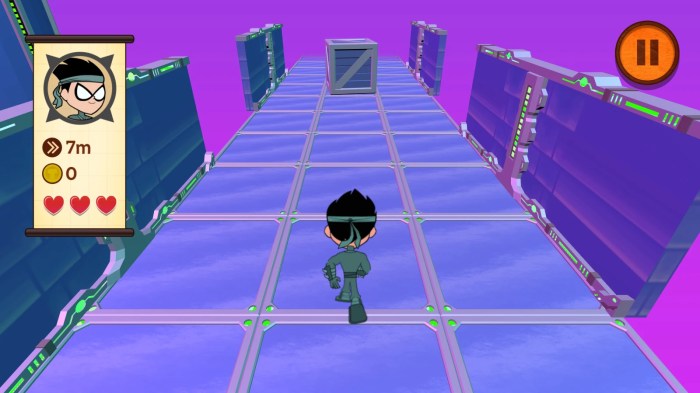
Creating online games for children is a rewarding experience that combines creativity, programming, and a deep understanding of child psychology. It’s a fantastic way to introduce young minds to the world of coding and problem-solving while fostering their imagination and digital literacy. This section will guide you through the process of developing a simple online game suitable for children, using beginner-friendly tools and languages.
Beginner-Friendly Programming Languages and Tools
Several programming languages and tools are exceptionally well-suited for kids starting their game development journey. Scratch, a visual programming language, is a popular choice due to its drag-and-drop interface and intuitive design. It allows children to create interactive stories, animations, and games without needing to write complex code. Game engines like Unity, while more advanced, offer simplified versions and tutorials specifically for beginners, making them accessible with some guidance.
Construct 2 is another excellent option, using a visual scripting system that minimizes the need for traditional coding. These tools reduce the initial learning curve, enabling children to focus on game design and logic rather than getting bogged down in syntax.
Age-Appropriate Game Mechanics and Design Elements
Designing engaging games for children requires careful consideration of age-appropriate mechanics and elements. For younger children (ages 5-7), games should feature simple controls, clear objectives, and immediate positive reinforcement. Think of games with bright, colorful graphics, repetitive actions that build motor skills, and minimal reading requirements. Examples include simple puzzle games, matching games, or games involving collecting items.
For older children (ages 8-12), games can incorporate more complex mechanics, such as problem-solving, strategy, and collaboration. Examples include platformers with increasingly challenging levels, simple RPGs with character customization, or even basic simulations. In all cases, games should be designed to be fun, accessible, and educational, avoiding overly complex rules or frustrating gameplay. Remember to keep the design visually appealing and engaging for the target age group.
Steps Involved in Creating a Simple Online Game for Children
The process of creating a simple online game involves several key steps. First, you’ll need to define the core game concept, including the genre, target audience, and overall goal. Next, design the game mechanics, outlining how players interact with the game world and achieve the objective. Then, create the game’s assets, such as characters, backgrounds, and sound effects.
These can be drawn by hand, created using simple drawing software, or sourced from royalty-free asset websites. Following this, use your chosen programming language or game engine to implement the game logic and integrate the assets. Finally, test and debug the game thoroughly, making adjustments as needed to ensure smooth and enjoyable gameplay. Remember to focus on creating a positive and rewarding experience for the young player.
Resources for Learning Online Game Development
Numerous resources are available to help children and adults learn online game development.
Websites:
- Scratch (scratch.mit.edu): Offers tutorials, projects, and a vibrant community for visual programming.
- Khan Academy (www.khanacademy.org): Provides courses on programming and game development concepts.
- Code.org (code.org): Offers interactive tutorials and resources for learning various programming languages.
Tutorials:
- YouTube channels dedicated to game development tutorials for beginners (search for “game development tutorial for kids” on YouTube).
- Online courses on platforms like Udemy, Coursera, and edX offer structured learning paths for game development.
Books:
- Numerous books are available for beginners in game development, covering various programming languages and game engines. Search online bookstores for titles suitable for your chosen tools.
Free Online Games for Kids
Free online games offer a fantastic opportunity for children to learn and play, but choosing the right ones is crucial. Navigating the vast world of online entertainment can be overwhelming for parents, so understanding the benefits and drawbacks is key to ensuring a safe and enriching experience. This section explores a selection of high-quality free games, categorized by age and genre, and examines both their advantages and potential downsides.
A Selection of Free Online Games for Kids
Choosing the right free online game depends heavily on a child’s age and interests. The following list provides a diverse range of options, categorized for easier selection. Remember to always preview a game before letting your child play, ensuring it aligns with your family’s values and expectations.
- Age 3-5: Genre – Puzzle/Early Learning: Sesame Street Games. These games often feature familiar characters and focus on basic skills like matching, counting, and problem-solving. They are typically brightly colored and simple to navigate, making them ideal for very young children.
- Age 3-5: Genre – Creative: PBS Kids Games. Similar to Sesame Street, PBS Kids offers a range of creative games that encourage imagination and self-expression through drawing, storytelling, and simple animation tools.
- Age 5-7: Genre – Educational Adventure: National Geographic Kids. Many websites offer games related to geography, animals, and science, transforming learning into an engaging adventure. These games often incorporate interactive maps, quizzes, and virtual explorations.
- Age 5-7: Genre – Strategy: Osmo (requires physical components, but the digital game is free). Osmo games combine physical play with digital interaction, offering a unique blend of hands-on and screen-based experiences. This often includes strategy games that encourage problem-solving and critical thinking. (Note: The physical components need to be purchased separately.)
- Age 7-9: Genre – Action/Adventure: Minecraft: Education Edition (requires school or institutional access, but free for those who qualify). This version of the popular game offers a safer, curated experience with educational resources. Children can explore, build, and collaborate in a virtual world, developing problem-solving and creative skills.
- Age 7-9: Genre – Role-Playing: Roblox (some in-game purchases possible). Roblox offers a wide variety of user-created games, ranging from simple obstacle courses to complex role-playing adventures. Parental supervision is strongly recommended due to the user-generated content. (Note: While the core game is free, some games within Roblox may offer in-app purchases.)
- Age 9-12: Genre – Puzzle/Logic: Khan Academy Kids. This platform offers a blend of games and educational content, focusing on math, reading, and other core subjects. The games are designed to be engaging and challenging, helping children develop critical thinking skills.
- Age 9-12: Genre – Simulation: Starfall. Starfall offers a range of interactive games focusing on literacy skills. Children can practice reading, phonics, and vocabulary through engaging game mechanics.
- Age 10+: Genre – Strategy/Simulation: Kerbal Space Program (limited free version available). This game allows players to design, build, and launch rockets and spacecraft. It fosters problem-solving, physics understanding, and engineering skills. (Note: The full version is paid, but a limited free version provides a taste of the game’s mechanics.)
- Age 10+: Genre – Creative/Building: Scratch. Scratch is a visual programming language where children can create their own interactive stories, games, and animations. It promotes coding skills and computational thinking in a fun and accessible way.
Comparison of Features and Educational Value
Games like Sesame Street Games and PBS Kids Games prioritize early learning skills, focusing on pre-literacy and pre-math concepts. They utilize bright colors, simple mechanics, and familiar characters to engage young children. In contrast, games like Khan Academy Kids and Scratch offer more advanced educational content, targeting older children with more complex challenges and skill-building activities. Minecraft: Education Edition, while fun, emphasizes collaboration, problem-solving, and creative construction in a virtual environment.
Potential Drawbacks of Relying Solely on Free Online Games
While free online games offer numerous benefits, relying solely on them can have drawbacks. Free games often include advertisements, which can be distracting and potentially expose children to inappropriate content. The educational value can vary significantly, and some games may lack depth or focus on superficial entertainment rather than genuine learning. Furthermore, excessive screen time can negatively impact a child’s physical and social development.
A balanced approach that incorporates other activities like outdoor play, reading, and social interaction is crucial for healthy development.
Final Conclusion
So, are you ready to embark on this exciting journey with your kids? Remember, the key to a successful online gaming experience lies in thoughtful selection, active parental involvement, and open communication. By carefully choosing age-appropriate games, implementing robust safety measures, and fostering a dialogue with your children about online safety, you can unlock a world of fun, learning, and creative exploration.
Let the games begin—responsibly!
Commonly Asked Questions
What are the best platforms for finding safe online games for kids?
Many reputable platforms offer age-appropriate games with parental controls. Look for platforms with robust review systems and clear age ratings. Some examples include websites dedicated to educational games or those specifically designed for children.
How much screen time is appropriate for kids playing online games?
The American Academy of Pediatrics recommends limiting screen time for children, balancing it with other activities. The ideal amount varies by age and individual needs, but establishing consistent limits and incorporating breaks is crucial.
What are some signs that a child might be spending too much time gaming online?
Signs include neglecting schoolwork, social withdrawal, sleep disturbances, irritability when gaming is interrupted, and physical symptoms like eye strain or headaches.
How can I teach my child about online safety while gaming?
Start by having open conversations about online risks, such as talking to strangers or sharing personal information. Teach them about responsible online behavior and encourage them to report anything that makes them uncomfortable.